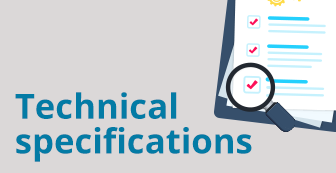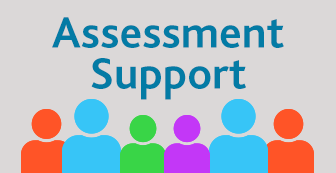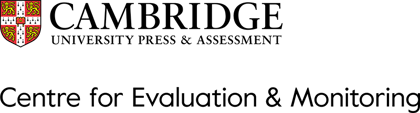
Helping you with evidence-based discussions during the disruption to classroom-based learning
How We Are Supporting You
CEM, part of Cambridge Assessment and Cambridge University Press, is supporting schools and teachers to identify gaps in learning that can be addressed and supported during home-learning.
Below you can find out more information about the assessments and how they can be conducted.
Using CEM Assessments
Upload Student Details

Uploading your student details for MidYIS and Yellis
Watch the "uploading your student details for pre16" video
Download the "uploading your student details for pre16" document

Uploading your student details for Alis and CEM IBE
Watch the "uploading your student details for post16" video
Download the "uploading your student details for post16" document

Adding Subject Choice Data for Alis or CEM IBE
Setting Up and Guidance

Setting up and running your online assessment
Download the "setting up and running your online assessment" document

Guidance For Supporting Parents and Students
Download the "guidance for supporting parents and students" document

Guidance For Running InCAS Assessment at home
Download the "guidance for running InCAS assessment at home" document
Other Information

Interpreting Your Yellis and Alis Assessment Data for Predictions (Teachers)
Watch the "interpreting your Yellis and Alis assessment data for predictions" video
FAQs
About the Assessments
-
What is in the assessments?
CEM provides baseline assessments of cognitive ability (vocabulary, maths and non-verbal), which give a standardised benchmark of ability, grade forecasts of future performance, and cohort level analysis. They take a total of around 50 minutes to complete and are not subject-specific.
-
Is it compulsory to take an assessment for each of the subjects a candidate has been registered for?
Is it compulsory to take an assessment for each of the subjects a candidate has been registered for?
-
On what topics will the students be assessed?
CEM assessments are baseline assessments of cognitive ability (vocabulary, maths and non-verbal), which are used to form predictions of future performance. They are not subject-specific.
-
Does the assessment consist of multiple-choice questions?
Most of the questions are multiple-choice in format with some open questions.
-
Are practice assessments available somewhere on your site?
In order to maintain the fairness of our assessments, we do not provide any practice materials (including practice or past papers), and do not endorse any other commercially available resources or tuition services. The assessments are designed to measure a wide range of verbal, non-verbal and mathematical skills. They do not require any tutoring or practice.
-
Are these assessments subject-specific?
No. CEM assessments test cognitive ability (vocabulary, maths and non-verbal) and are not subject-specific. There are no sample papers as all assessments are online and are adaptive to the students’ ability, so you get a more accurate indication of ability rather than prior knowledge.
-
What is the level of preparation required by our students in order to score well at these assessments?
No preparation is required as CEM assessments measure ability and aptitude for learning rather than prior knowledge.
-
Will the assessment be based on the prescribed syllabus A Level/IGCSE?
No, the assessments are not subject-specific. They predict later academic outcomes based on cognitive ability.
-
Are the assessments suitable for students with Special Educational Needs?
CEM assessments do include an extra time option (25%) for those students that qualify for extra time, in addition the school should provide whatever support they would normally give to facilitate assessment of the learner.
About taking the Assessments
-
How are assessments administered and how long do they take?
CEM assessments are delivered online via a browser and accessed using a password specific to the student. They can be accessed by students in their homes using any browser-enabled device. The assessments typically take 50 minutes.
-
What equipment is needed?
Any internet connected device with a browser. Find the full technical requirements on our website.
-
What does "low stakes use" mean?
Low stakes mean the assessments do not award grades, but simply provide further information for schools to make better informed decisions.
-
Is it suitable for all students?
Yes.
-
Should the candidate open a certain link to take the assessment?
Yes, the link will be provided by the school via email.
-
The assessments takes around 50 minutes. What if there are technical connection problems during the assessment? Are more minutes allowed or time goes on while disconnected?
The assessments will time out 60 minutes after starting. When restarted, they will begin at the start of the module (vocab, maths or non-verbal) that was not completed.
-
Our students use school-issued iPads. As far as we’re aware, the CEM assessments aren’t compatible with iPads; is this still the case?
All CEM assessments now run using html5. We do not recommend iPads or other mobile devices as we are still exploring this option for our assessments.
-
In which format do I upload student details onto the CEM system?
You can create an Excel spreadsheet and save the spreadsheet as a CSV Comma Delimited File. You can do this by selecting ‘save as’ and choosing CSV from the file format below the file name. Then press save. You will see the document is saved as FILENAME.csv
About the Results
-
What do the results tell us?
The reports from the assessments help you understand learner and cohort strengths and weaknesses. Predictions and chances graphs show expected results in each subject as well as how each student is likely to perform in their exams.
-
Can the grades of this assessment be used as predicted grades?
Yes, they can form part of the body of evidence.
-
Can students access their results? Or only the school?
Only the school will have access to the results and can decide whether to use them as part of the portfolio of evidence.